Tuesday, November 19, 2019
Animated Container in Flutter
Please check this flutter video tutorial for detailed example and implementation of Animated Container in Flutter.
Shared Prefrences in Flutter
Forms and Validations in Flutter
This video tutorial shows Implementation of forms and validations in your flutter application.
Buttons in Flutter
This video tutorial shows the implementation of Buttons in your Flutter Application.
Tabs in Flutter Application
This video tutorial shows the implementation of Tabs in your Flutter Application.
Grid View in Flutter
This flutter tutorial shows the implementation of Grid View in your flutter application.
Horizontal List in Flutter
This Flutter video tutorial shows implementation of Horizontal List in your flutter application.
Navigation Drawer in Flutter
This Flutter video tutorial shows implementation of Navigation Drawer in Flutter Application.
Images in Flutter | How to use Images in Flutter Application
This flutter video tutorial shows how to include images in your flutter application.
Tuesday, September 17, 2019
Floating Action Button in Flutter with Example and Video Explanation
Floating Action button in Material Design, usually hovers over the content and usually placed on the right corner of Screen. In Flutter, Floating Action button is the part of the Scaffold. Floating Action buttons can have icons or text as well as both. You can also specify one or more than one floating buttons per screen as per your requirements. In this video demonstration given, I have explained on how to add floating button in your flutter applications, change the contents of the floating button, change its size etc. Hope your find the video useful.
Happy Coding!
Mayuri
Happy Coding!
Mayuri
Rows and Columns in Flutter with Example and Video Explanation
In Flutter, Rows and Columns are extremely essential to define your screen layouts. In Flutter, Rows and columns helps in well structuring of your app's UI. To build the most efficient UI for your application, it is a good practice to do some paper work and divide the requirement of layouts in terms of rows and columns which in turn helps to avoid any mess with designing, for this, understanding the basic concepts of Rows and Columns in Flutter is indispensable. I have created this video which will help you to get started with Rows and Columns and have cleared all the basics in the same.
Happy Coding!
Mayuri Ruparel
Happy Coding!
Mayuri Ruparel
Containers in Flutter with Example and Video Explanation
Containers in Flutter serves as building blocks in your flutter application. You can use containers in your Rows or Columns and in turn use containers as the base platform for other widgets like text or images etc. Containers has ample properties for styling and displaying your widgets like padding, height, width etc. Containers can also be customized to custom shapes to be used in application. In the video below I have demonstrated the use of containers in your flutter application. Github link for the source code is also provided in the video's description box.
Happy Coding!
Mayuri Ruparel
Happy Coding!
Mayuri Ruparel
Text Widget in Flutter & How to use Custom Fonts in Flutter Application with Example and Video Explanation
Text Widget in flutter displays Text with the custom styling specified.
In the given video tutorial, I will be explaining step by step to use Text Widget in your flutter application and style them as per your project requirements. This Video tutorial will also demonstrate how to use custom fonts in your flutter application.
Happy Coding!
Mayuri Ruparel
In the given video tutorial, I will be explaining step by step to use Text Widget in your flutter application and style them as per your project requirements. This Video tutorial will also demonstrate how to use custom fonts in your flutter application.
Happy Coding!
Mayuri Ruparel
App Bar in Flutter with Example and Video Explanation
AppBar is the Top Bar in any mobile application UI. AppBar is an integral part of Scaffold widget in Flutter.
In Flutter, Appbar typically consists of the following elements which constitutes its making.
Following is the Appbar Created using its elements, Leading, Title and Action.
We can also customize the App bar by using the various styling properties like elevation, change the default shape etc, I tried creating the customized AppBar as following which I have explained in detail in the video attached below.
Check out the following video to see the demonstration of creating AppBar in flutter from scratch.
Following is the Github link for the code done in the video explanation.
App Bar Demo in Flutter
Happy Coding!
Mayuri Ruparel
In Flutter, Appbar typically consists of the following elements which constitutes its making.
- Leading
- Title
- Actions
- Flexible Space
- Bottom
Check out the following video to see the demonstration of creating AppBar in flutter from scratch.
App Bar Demo in Flutter
Mayuri Ruparel
Subscribe to:
Posts (Atom)
Animated Container in Flutter
Please check this flutter video tutorial for detailed example and implementation of Animated Container in Flutter.
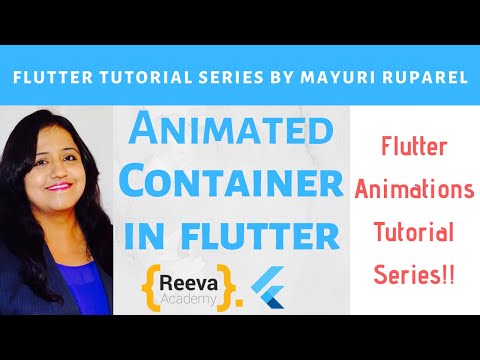
-
Step by Step Setup For Android Development Environment Following are the steps for setting up the basic development environment for Androi...
-
PhoneGap Provides a standard set of functions available in PhoneGap docs to access the internal Device Details like the list of the phone nu...
-
After developing wide range of Java applications including Web and Desktop based since about four and half years now I have started learning...



