Following is the Sample Android Login Application which I have developed and would like to share with everyone.
This Application is at its very basic stage, Irrespective of the database used.
It works as follows:
If User Name and Password Entered are similar it gives a Toast pop up saying that "Login Successful"
Else It will give a Toast pop up Saying that "Invalid Login"
I feel it will help the Android learning beginners:
This application is developed on Following platforms:
Ubuntu 10.10,
Eclipse 3.5 Galileo
Android 2.1 SDK
Following is the Screen short of the Application:
Following is the Screen short of the Application:
I have used Table Layout, Following is the Layout Code for the Same:
<TableLayout xmlns:android="http://schemas.android.com/apk/res/android"
android:layout_width="fill_parent"
android:layout_height="fill_parent"
android:stretchColumns="1">
<TableRow>
<TextView
android:text="User Name: "
android:id="@+id/TextView01"
android:layout_width="wrap_content"
android:layout_height="wrap_content">
</TextView>
<EditText
android:text=""
android:id="@+id/txtUname"
android:layout_width="fill_parent"
android:layout_height="wrap_content">
</EditText>
</TableRow>
<TableRow>
<TextView
android:text="Password: "
android:id="@+id/TextView02"
android:layout_width="wrap_content"
android:layout_height="wrap_content">
</TextView>
<EditText
android:text=""
android:id="@+id/txtPwd"
android:layout_width="fill_parent"
android:layout_height="wrap_content"
android:password="true">
</EditText>
</TableRow>
<TableRow>
<Button
android:text="Cancel"
android:id="@+id/btnCancel"
android:layout_width="fill_parent"
android:layout_height="wrap_content">
</Button>
<Button
android:text="Login"
android:id="@+id/btnLogin"
android:layout_width="fill_parent"
android:layout_height="wrap_content">
</Button>
</TableRow>
</TableLayout>
Following is the Activity Code for the Application:
package com.mayuri.login;
import android.app.Activity;
import android.os.Bundle;
import android.view.View;
import android.view.View.OnClickListener;
import android.widget.Button;
import android.widget.EditText;
import android.widget.Toast;
public class SampleLogin extends Activity {
EditText txtUserName;
EditText txtPassword;
Button btnLogin;
Button btnCancel;
/** Called when the activity is first created. */
@Override
public void onCreate(Bundle savedInstanceState) {
super.onCreate(savedInstanceState);
setContentView(R.layout.main);
txtUserName=(EditText)this.findViewById(R.id.txtUname);
txtPassword=(EditText)this.findViewById(R.id.txtPwd);
btnLogin=(Button)this.findViewById(R.id.btnLogin);
btnLogin=(Button)this.findViewById(R.id.btnLogin);
btnLogin.setOnClickListener(new OnClickListener() {
@Override
public void onClick(View v) {
// TODO Auto-generated method stub
if((txtUserName.getText().toString()).equals(txtPassword.getText().toString())){
Toast.makeText(SampleLogin.this, "Login Successful",Toast.LENGTH_LONG).show();
} else{
Toast.makeText(SampleLogin.this, "Invalid Login",Toast.LENGTH_LONG).show();
}
}
});
}
}
Following are the Screenshots of the Applications, Depending on their behaviours i.e. "Login Success" and "Invalid Login".
I hope this example proves to be useful to the people learning Android.
I will keep on updating with more and more examples.
~Mayuri
Best Car pool Android Application Best Car Pool Application Source Code Download Here
Best Social Network Cordova Ionic Application Best Social Networking Source Code Cordova Ioinc Application Download Here
Best Android Application, Android Restaurant System Best Android Restaurant Application Source code download here
Best Android Application Android Chat Source code download Android Chat Source code download
Best Android Quiz Source Code Download Best Android Quiz Source Code Download here
More and Lots of useful Android source codes here Best Android Source codes download here



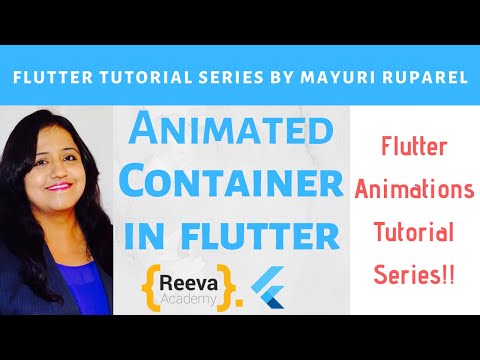

39 comments:
Good work ...thank you
can you please show how to start the sub_activity from the same activity by using intents????
Thanks Akhtar!
Try this:
Intent myIntent = new Intent(view.getContext(), ActivityClassName.class);
startActivityForResult(myIntent, 0);
Its a Mind blowing work for android developers. mayuri mam is my guru.
thanks a lot mam.
Hi.
Thanks I am finding this type of login form ..
With use of database how datafetch??
thaks I am looking for this type of loginform
Hello ,can you please find how to fetch data form databse...
using of webservices...
Hello,,
I just want to knw that how to check whether the edittext is focused or not can u plz tell me which method i should use
i tried isFocused() and hasFocus() but dint work.....
Can you please let me know how I can modify this code to connect to a remote data base . I would appreciate if you send me the lines of code
Hi, Thanks for this tutorial....
But actually iam searching for login application i.e)username and password are stored in database or server.. when i enterd username&password values server or database will check these two values.. if it matches it will return success otherwise failure.... pls help me :P
I would like to thank for creating this interesting blog, because its having the good knowledge about android. so its useful to me.
Android developer
pls tell me,
how to login my mail address from my android application???
superb... Thanks a lot, its really helpfull to everyone who have no idea of xml (like me ) in creating android basic app.. once again thank you so much.. :)
do you have any ideas of creating database and viewing database using timepicker...it will be very useful if you help i am a student doing finalyear project.........
Can you help me with creating database using timepicker............I am doing it for final year college project thanks in advance
Satheesh
Hi this app is very useful to me. YQ
gatchu mayuri
gatchu mayuri
i dun know what to do with this @override line , em getting some error in onclick (view v) line ,
i dun have any knowledge regarding android , just that i have appointed to do a project on android , so i have to learn it asap ... please guide me thats my first task making a simple login form and em not getting anything .. :(
i dun know what to do with this @override line , em getting some error in onclick (view v) line ,
i dun have any knowledge regarding android , just that i have appointed to do a project on android , so i have to learn it asap ... please guide me thats my first task making a simple login form and em not getting anything .. :(
I am unable to enter the values into EditText....
Can u help me....
mam plz tell me how i can crete my sqldatabase
can u create web app for login using servlets & jsp & import it into ur android project ???
Hi Mayuri,
thanks for providng data for login form...i need some more information from that data like how to fetch the same code through database through different un and pwd's???can u please provide if you have that type of data...
Thanks,
Pavan Kumar
Thanks for your post mayuri... This example was quite helpful. I have also referred this site http://androidtechstuffs.blogspot.in/2013/01/login-application-for-android.html, which looks quite useful. Have a look!!
Thanks. This Code really helped me out. I want some modification in this code, I want to switch another Screen
I have used the Intent but it is showing me error.. Will u plz. help me.?
hi Mayuri
i want signup page program with database.can u help me
Good One yaar , Thank'z for Your Code.
Could you please provide me a login and registration sourse code using sqlite and eclipse:
There should be a reset button on registration page. And after login directed to a new welcome page.
Please provide me this code as soon as possible.
Thankyou
cse.amver@gmail.com
Can any body Explain how to authenticate login from remote server through PHP and MysQl.. I have tried several Tutorial nut unable to resolve the issue . My emulator gets stuck when ever i make any request to the server (Xaampp).
Awesome mayuri
@Nauman Shaw use phonegap man
I tried this app and most of it works.
I copied the code snippets from here to a fullscreen app.
My username field overlaps the app name field on the top left?
still trying to find the reason and rectify this
Thanks Mayuri,
SanjayB.
I found one solution for this - by setting marginTop as a value
Hi, may I know the connectivity coding for the same example shown above?
Thank you
please tell me how to handle the error "unfortunately has stopped "
contact me by: tsegay.gm@gmail.com
Thanks Akhtar! I used to login in a sqlserver, impressive code!!
Thanks for sharing this post
Dealersocket Login
Nice idea,keep sharing your ideas with us.i hope this information's will be helpful for the new learners.
Android Training in Chennai
Android Training in Velachery
JAVA Training in Chennai
Python Training in Chennai
Hadoop Training in Chennai
Digital Marketing Course in Chennai
Android Training in Chennai
Android Training in T Nagar
Post a Comment