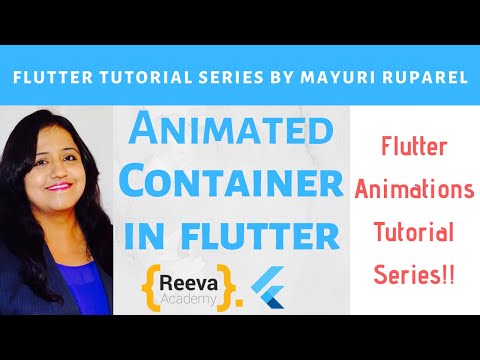Let me first tell you How I came across Flutter,
Well, while browsing various tutorials on youtube I randomly came across one of the Video's by Google Developers and its title instantly caught my eye! I'm a big fan of cross platform development and Ionic is one of my favorites platform for the same. I have already developed lots of (can't remember the exact count!) Ionic Apps. Well Google has always been my most favorite Platform and you can see that from my previous tutorials which dates almost 6-7 years back how much I love working with various Google Frameworks weather it be Maps, Android or GWT!
Now coming back to Flutter.. Flutter really caught my eye and I felt like blogging about this after so many years! My Love for Google Frameworks and Working with Cross Platform Development of Mobile Apps has been Combined! What more I could have asked for! Doing Development from last 12 years I have continuously evolved... learning and still learning whatever technology or language / frameworks my projects or clients demanded. Looking at Flutter wants me to learn more about it and I really can't wait to develop my first application on the same. Looking at one of the videos of Flutter from Google, I learned they developed 2 apps in 12 Minutes!!!! I have gone through some of the examples and I really can't wait to try my hands on and I will try my best to blog my experience.
Coming to Technicalities - Flutter and its Advantages:
Cross Platform Development:
Flutter is a framework by Google which enables us to create Cross Platform Mobile Apps with a Single code base. Flutter is written in Dart Language. Cross Platform really helps in saving tons of money, resources, Time of Development, Team Size and so much more. Almost all the companies which builds Mobile Apps has their corresponding versions of Android and iOS apps. Most of the time when its in native development there are two teams working for each of the platform development. Cross Platform Development enables a single team of developers to develop the Mobile app which is compatible with both the platforms. Moreover, Flutter promises Cross Platform Development without comprising on app performance and at the same time delivering the Same Native Look and feel for users!
Hot Reloading:
Flutter has this awesome feature called Hot Reloading which enables delightful developing experience. With Hot Reloading developer can instantly see the changes reflected on emulator or simulator just by saving the file. It cuts out the time taken to compile or build in traditional development.
Support of Known IDEs
Flutter Supports the development in known IDEs like Android Studio, IntelliJ Idea or Visual Studio which means developer can enjoy coding and learning new technology with out really leaving out their
'comfort zones'.
Material Design and Cupertino
Using Flutter enables Developers to Develop Mobiles Apps with Google's Material Design as well as Cupertion (iOS - Style) Widgets which further opens up wide array of possibilities to create exciting layouts and screens.
Flare
I saw one of the videos in Flutter Live where a company called 2Dimensions demonstrated Flare which is used to created awesome animations for Flutter App. Moreover, it enables Designers and Developers of an App to work in parallel throughout the development cycle. Check out more
here.
Support for Firebase / Cloud Firestore
It is obvious that Firebase and Flutter are both from Google it will seamlessly support each other. I'm sure this wonderful combination will enable lightning fast response time and amazing end user experience at the same time eliminate lots of server side maintenance for developers too.
Free & Open Source
Flutter is Free and Open Source! Could it get any better?
These were the few things I learned in past couple of days with my experience and I'm sure there is so much more to it! In case I missed out any notable point please let me know through comments.
Happy Coding!
Mayuri Ruparel